| News Feed Settings | |
 News Feed Enabled: Set to No to disable playback of news feeds on the device. Only the time and date will be displayed. News Feed Enabled: Set to No to disable playback of news feeds on the device. Only the time and date will be displayed. |
 Scroll Speed (1-7): Specifies the scrolling speed of the news feeds. 1 is slowest, 7 is fastest. Scroll Speed (1-7): Specifies the scrolling speed of the news feeds. 1 is slowest, 7 is fastest. |
 Max News Age, Days: Specifies the maximum age in days of news feeds to gather. News feeds older than this will not be displayed. Max News Age, Days: Specifies the maximum age in days of news feeds to gather. News feeds older than this will not be displayed. |
 Num. Items to Display at one time: Specifies the number of news items to display at one time. Num. Items to Display at one time: Specifies the number of news items to display at one time. |
 Update Interval, Minutes: Specifies the number of minutes to wait between display of news feeds. Update Interval, Minutes: Specifies the number of minutes to wait between display of news feeds. |
 News Feed Beep Volume: Specifies the volume of the tone played when a news feed starts. News Feed Beep Volume: Specifies the volume of the tone played when a news feed starts. |
 Days Active: Select the days to display news feeds. Days Active: Select the days to display news feeds. |
 Start Time: Time of day to begin displaying news feeds. Start Time: Time of day to begin displaying news feeds. |
 End Time: Time of day to stop displaying news feeds. End Time: Time of day to stop displaying news feeds. |
 News Feed Color: Select the color of the news feeds. News Feed Color: Select the color of the news feeds. |
 Flashers to Enable: Choose the flasher(s) to enable. These flashers are located above the display, listed in order from left to right. The red flasher will turn on when the network is down or the time and news feeds are both otherwise unavailable. The white flasher will turn on when the most recent headline in a given topic is displayed. The blue flasher will turn on when a new headline is displayed for the first time. Flashers to Enable: Choose the flasher(s) to enable. These flashers are located above the display, listed in order from left to right. The red flasher will turn on when the network is down or the time and news feeds are both otherwise unavailable. The white flasher will turn on when the most recent headline in a given topic is displayed. The blue flasher will turn on when a new headline is displayed for the first time. |
 Topics: Select the news topics to display. If All is selected, the individual topics do not need to be selected. Topics: Select the news topics to display. If All is selected, the individual topics do not need to be selected. |
 Language: Select the display language of the news feeds. Language: Select the display language of the news feeds. |
 Device Settings Help
Device Settings Help Device Settings Help
Device Settings Help